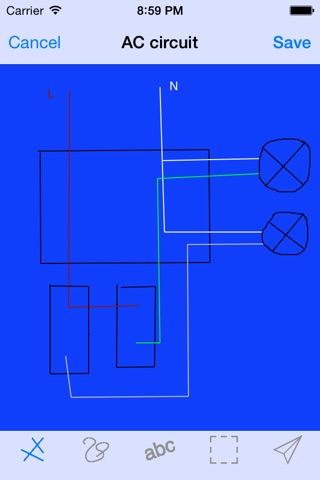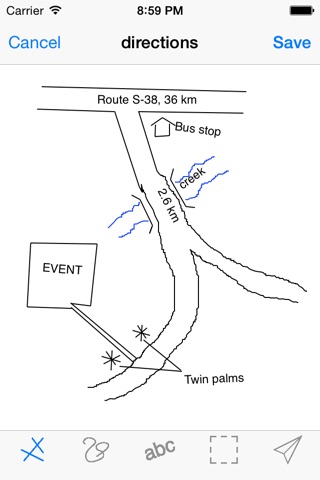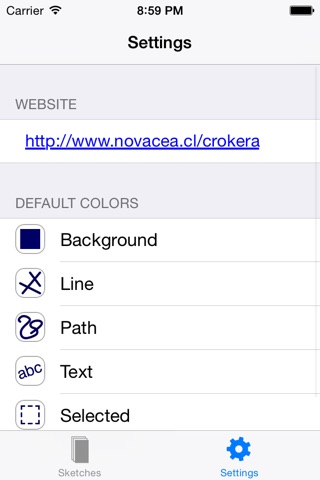Crokera app for iPhone and iPad
Developer: Francisco Gajardo
First release : 11 Dec 2015
App size: 964 Kb
Crokera, an English- and Spanish- localized app, allows the user to turn her or his iPhone into a sketchpad: lines, paths and texts are finger drawn, being also possible to select and delete individual items, and even email the current sketch.
Crokera’s main screen has two tabs: Sketches and Settings. Sketches table group all current sketches sorted by modification date (names must be unique), while Settings provide access to the app website and define default colors for background, line, path, text and selected items.
When a sketch is selected from Sketches tab, is presented in full screen, with the following controls at the bottom bar:
Line, drawn by dragging across the view, pivoting from the initial to the current position, using the current default line color;
Path, created by following the dragging motion across the view, using the current default path color (double tapping the initial point for both line and path will connect that point with the last point of the last line or path drawn);
Text, placed following the initial swipe, using the current default text color;
Selection, accomplished by tapping one or several items, which can be deleted by shaking the device, also providing pinch/stretch capability for zoom/scroll, and
Send the current sketch as a PNG attachment.
At a given time one and only one of the Line, Path, Text, Selection and Send options must be active.